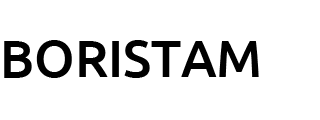Browser hijacker attacks are the stealthy villains of the cyber world, lurking in the shadows of our seemingly secure online lives, ready to pounce when we least expect it. For internet users and businesses, the consequences of such ambushes can be dire – from the loss of sensitive data to the disruption of everyday operations.
In this comprehensive guide, we’re looking at preventive measures you can take to fortify your digital bastion against these deceptive threats.
Understanding Browser Hijackers

Browser hijackers are a form of malware that alters the settings of a web browser so that the user is redirected to sites the hijacker wants them to visit, which are often sites where the hijacker gets revenue either through affiliate marketing or pay-per-click ads. This not only disrupts the user’s experience but also poses significant security risks. For small business owners and IT professionals, the threat is magnified, potentially leading to network wide vulnerabilities.
Why Are They a Threat?
Browser hijackers aren’t just an annoyance; they’re also a potent threat vector for those with malicious intent. They can lead users to phishing sites designed to steal personal and financial information, promote further malware installations, and even disrupt critical business systems by hijacking search results and traffic. Therefore, understanding and preemptively guarding against these threats is of paramount importance in our digitally bound society.
Distress Signals: Common Signs of an Attack
Before a browser hijacker takes full control, it often leaves clues – subtle changes to your browsing experience. Identifying these signs early can help prevent the situation from escalating.
Unwanted Toolbars and Extensions
An unexpected surge of toolbars and extensions that you don’t recall using or installing is a classic sign of a hijacker at work. These seemingly innocuous additions can have drastic effects on your browser function and, consequently, your online safety.
Frequent and Irrelevant Redirects
You find yourself on websites that have nothing to do with your initial search or intent. These random strolls in cyberspace are not only annoying but should also serve as a red flag for more sinister occurrences.
Browser Settings Gone Haywire
Settings you never changed are now different, whether it’s your homepage, your default search engine, or even your security protocols. These unauthorized changes often indicate a compromise in your system’s integrity.
Building the Ramparts: Strategies for Defense
The best defense against browser hijackers is a robust offense. Here are strategic measures to shield your online presence from these hijacking attempts.
Regular OS and Browser Updates

Staying up to date with the latest software versions is a simple but effective way to patch the security holes that hijackers often exploit. Updates often come with security fixes that can render old hijacking tactics obsolete.
Download and Attachment Vigilance
Be extremely cautious when downloading content from the internet or opening email attachments. Only download from reputable sources, and if something looks off, it probably is. Trust your instinct and your antivirus software.
Implement Strong Security Tools
Equip your systems with reliable anti-malware and browser security tools known for their proactive defense against browser hijackers. These tools can act as a second pair of eyes and often have the latest hijack databases to help identify threats.
Removing the Invader: Step-By-Step
Despite your best efforts, a hijacker might still sneak through the cracks. In such cases, acting swiftly and decisively can minimize the software’s harmful effect.
Manual Intrusion Detection
Systematically inspect your browser settings and installed programs for anything out of the ordinary. Remove unfamiliar programs and suspicious browser extensions without hesitation.
Professional System Scan
Don’t be afraid to call for backup. Run a full system scan using reputable anti-malware tools to search for and obliterate any lurking hijackers. These tools may uncover issues that manual inspection could miss, offering a comprehensive solution to the problem.
Learning from the Battlefield
Hearing real-life tales of hijacker encounters can often be more insightful than any theoretical knowledge. We share these stories for two reasons: to empathize with those who’ve been through a hijacker attack and to learn from their experiences.
A Business in Turmoil
Imagine the horror of a company whose executives’ browsers were hijacked, leading to the leaking of sensitive financial data. It’s a haunting reminder of what’s at stake.
An Individual’s Struggle
On a personal level, an everyday internet user might find themselves bombarded with unwanted ads and redirects, disrupting their online shopping or banking activities. This inconvenience, when scaled across millions, can result in a significant economic impact.
Crafting Your Digital Defense
By now, you’re well-versed in the art of cyber defense against browser hijackers. But knowledge alone is not enough. Adapting these strategies into regular security practices will create a resilient shield against unwanted online intrusions.
Regular Checkups for Your Digital Health
Just as you visit the doctor for an annual checkup, make it a habit to review your digital security protocols regularly. Ensure all updates are current, clean out your system, and verify that your security measures are functioning optimally.
Reporting Suspicious Activity
Be an active participant in the fight against cybercrime. If you suspect a browser hijacker at work, report it. Your vigilance could save others from falling victim to the same tactics.
Sharing the Knowledge
Spread the word. The more people know how to prevent and address browser hijacker attacks, the stronger our collective defense becomes. Share this post with your friends, family, and colleagues, and encourage them to do the same.
With these strategies at your fingertips, you are equipped to take on the challenge of protecting your digital self. Remember, in the battle for online security, preparedness and knowledge are your greatest allies. Stay informed, stay diligent, and may you surf the web with peace of mind.
Previous article on PHP Development, CRM and traffic bots.